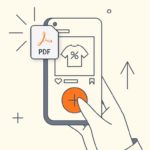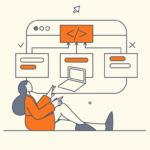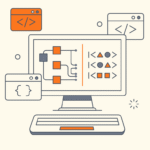If your visitors ask “Can WordPress generate a PDF file from this content?” and you have to say no, you’re losing opportunities. Without a PDF generator, you’re stuck manually creating product catalogs, missing out on high-converting lead magnets, and wasting hours reformatting content just to share it offline.
Why Your WordPress Site Needs a PDF Generator
Managing and sharing content shouldn’t require manual work every single time someone wants a downloadable version. Whether you’re creating product sheets, lead magnets, or making your content accessible offline, having a reliable WordPress PDF generator changes everything.
The solution? DK PDF – a free, powerful plugin that transforms your WordPress content into professional PDF documents with just one click.
How to Generate PDFs in WordPress with DK PDF
Setting up your WordPress PDF generator takes just a few minutes. Watch this quick video walkthrough to see how to configure DK PDF and generate your first professional PDF:
Real-World Use Cases for Your WordPress PDF Generator
Now that you know how to set up DK PDF, let’s look at practical ways to use it:
For Content Creators and Bloggers
Transform your best-performing blog posts into lead magnets. Add an email capture form with “Download this guide as a PDF” and watch your email list grow. Your visitors get valuable content they can read offline, and you get qualified leads.
For E-commerce Sites
Generate instant product catalogs from your WooCommerce store. Each product page becomes a downloadable spec sheet with images, descriptions, prices, SKUs, and categories – perfect for B2B sales or customers who want to review products offline.
For Small Business Owners
Convert your service pages into professional proposals. Add case studies and testimonials to pages, then generate branded PDFs to send to prospects. No more maintaining separate proposal documents.
For Educational Sites
Package course materials, lesson plans, and resources into downloadable PDFs. Students can save content for offline study, and you maintain consistent formatting across all materials.
For Web Developers
Deliver PDF functionality to clients without writing custom code. Use template overrides and WordPress hooks to create completely custom PDF layouts that match client branding perfectly.
Advanced Features for Power Users
If you need more control, DK PDF offers advanced options:
Template Overrides: Copy the plugin templates to your theme and customize the HTML structure completely. Perfect for developers building custom solutions.
WordPress Hooks: Use WordPress hooks to modify PDF generation programmatically. Change filenames, adjust content, or integrate with other plugins.
Custom Fields Support: Display Advanced Custom Fields (ACF) or other custom field data in your PDFs automatically.
WooCommerce Deep Integration: Include product variations, attributes, stock status, and custom product fields in your PDF exports.
PDF Protection: Add password protection to sensitive documents through the PDF Setup settings.
Get Started with Your WordPress PDF Generator Today
You now have everything you need to convert WordPress pages to PDFs and add professional download functionality to your site. Whether you’re creating lead magnets, product catalogs, or making content accessible offline, DK PDF handles it all without complicated setup or expensive subscriptions.
Ready to start generating PDFs? Install DK PDF from your WordPress dashboard today and have working PDF downloads on your site in less than five minutes.